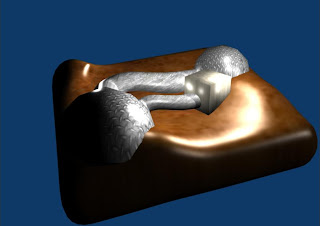The next task was to create a stem to go with the rose created last week, i tried various methods to complete this task, but the simplest was right infront of me, exstrude from a cube, so after stupid ways that didnt work, I created it that way. After creating the stem I decided to texture the whole thing, as the flat colours didnt make it look realistic at all, so I looked for rose and stem textures and textured them, I am quite pleased with the result, just anoyed that I looked past what would have been easier and much quicker to complete, yet again I waste my time doing things that dont work.
The next task was to create a scene using 'Extrude Dup', When I first looked at the scene to base it upon I was like how am I going to do that, it's strange as for our main project I have a fair idea how to complete it, and this must be simpler surely. I quickly begin and the first process's seem fairly simple, create a plain, give it some life with bumps etc, then to make some pod like buildings, thats simple also, I then thought to make it look really nice i'd add some textures to make it look realistic, I decided to make the pod's metal and the ground mud, below is a shot of my work so far, as I am quite nervous about making the tunnels as when doing the tutorial as to how to do it, mine kept going wrong, but I will give it a go now.
 It was much easier to make than I thought it would be, this screen shot shows the tunnel with straight parts and flexible parts, I then thought it would be best to copy it into my main file, as I need to see where it's going to be able to decide when it needs to bend etc, but when I came to do it I couldn't find a way of doing it, I researched online and found a solution, however when I try to do it an error message comes up, so it looks like i'm going to need to make it on my main project if that's even possible.
It was much easier to make than I thought it would be, this screen shot shows the tunnel with straight parts and flexible parts, I then thought it would be best to copy it into my main file, as I need to see where it's going to be able to decide when it needs to bend etc, but when I came to do it I couldn't find a way of doing it, I researched online and found a solution, however when I try to do it an error message comes up, so it looks like i'm going to need to make it on my main project if that's even possible.