Thursday 10 March 2011
websites you should visit
www.charlotte-slack.co.uk my personal website with work ive created on it
Wednesday 7 April 2010
Camera animation fly arounds
This is a camera fly of the pond.
This is a full top view of the pond, I really like how you get the reflection of lampost in the water.
This is a full shot of the grass.
This is a camera fly of the grass.
This is the front shot of the bin/rubbish.
This is the camera fly of the bin/rubbish.
This is the front shot of the moving lampposts.
This is the camera path fly around of the lampposts.
This is the front view of the moving sign.
This is the camera fly of the moving sign.
This is the front view of the rain.
I have not done a camera fly of the rain as you can see it overall in the front view, and a camera fly would not give a different effect.
This is the camera fly of the ball seats.
This is the front view of the ball seats.
This is the full animation of the ball seats/sign/lampposts, as they were all done within the same file, whereas everything else was done in its own file, so I thought it might be nice to render it out as a whole, as it would be viewed within the file.
The next stage is to put all of these files into 'Adobe premier pro' so that I can edit them together to make a final animation. I have decided to put 'Jump in the pool' by 'Friendly Fires' as the background music to the animation, as I wanted a song that was easy to listen to so that anyone would enjoy viewing the animation. I also thought that I could edit the pond animations to fit in perfectly with the line 'jump in the pool', it seems like the perfect choice.
Wednesday 24 March 2010
Animation Project Sketches

This is a rough sketch of the planet seats moving around into different positions and scales. The effect will be created using keyframe animation on movement and scale.
This is a rough sketch of the sign moving around as though it is on its hinges moving around in the wind. The moving sign will be created by using key frame animation.
This is a rough sketch of the rubbish blowing out of the bin in the wind, it shows the rough path the rubbish will take. The movement of the rubbishb will be done using key frame animation.
This is a rough sketch of what the pond will look like. I will be using fluids to create the moving water effect.
This is a rough sketch of the lamposts shaking in the wind, this will be done by using key frame animation.
The rain effect is the only effect that covers the entire model, I will use particles to get this effect that rain is over the model area.
I will make the grass move as though it is windy. This will be done by adding an empty and playing around with the settings.
Friday 19 March 2010
Animation: Week 8
Sunday 14 March 2010
Animation: Week7
Well after looking back at it theres still a problem, but as this isn't a skill i'm going to need for my project there isn't a worry to get it fixing, atleast I tried.
Sunday 7 March 2010
My Project
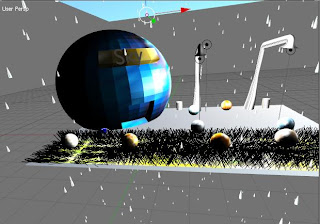 Here is a screenshot of the rain in motion, currently in the middle of a render of the rain which is taking forever. I think it has come out quite well. The overall effect I am going for is a windy one. To add to this effect I will have wind shaken lamposts, sign, grass and rubbish out of the bin. Once this has rendered I will add each one and do a render as the detail progresses. I then need to make the planet seats move around and create birds to fly in the sky, however I am currently unsure whether I will add them to the same file or create each aspect in a different one.
Here is a screenshot of the rain in motion, currently in the middle of a render of the rain which is taking forever. I think it has come out quite well. The overall effect I am going for is a windy one. To add to this effect I will have wind shaken lamposts, sign, grass and rubbish out of the bin. Once this has rendered I will add each one and do a render as the detail progresses. I then need to make the planet seats move around and create birds to fly in the sky, however I am currently unsure whether I will add them to the same file or create each aspect in a different one.Friday 5 March 2010
Animation: Week 6
 This is a screenshot of the tutorial towards the end with the round glass and water at the top, the effect cant really be shown well in a screenshot so here is a render of it as an animation as a whole. The render took around an hour and a half to render out.
This is a screenshot of the tutorial towards the end with the round glass and water at the top, the effect cant really be shown well in a screenshot so here is a render of it as an animation as a whole. The render took around an hour and a half to render out.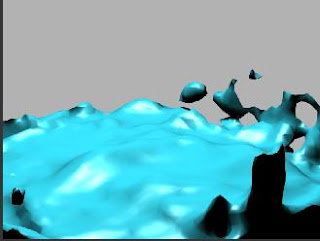 The last part of the task this week was to create something of our own. I decided to create some stairs that went into a big splash. I think the animation looks really good and effective. I think it would be a really useful technique when creating something like the ocean.
The last part of the task this week was to create something of our own. I decided to create some stairs that went into a big splash. I think the animation looks really good and effective. I think it would be a really useful technique when creating something like the ocean.















